Overview
Course categories are helpful for organizing courses by whatever variable groups of courses have in common.
This is especially helpful for websites that have a large catalog of courses like Universities.
Creating and Assigning Course Categories
While viewing the course page in WordPress, click on “Document.” Navigate down to the categories area where you can create new course categories and assign course categories.
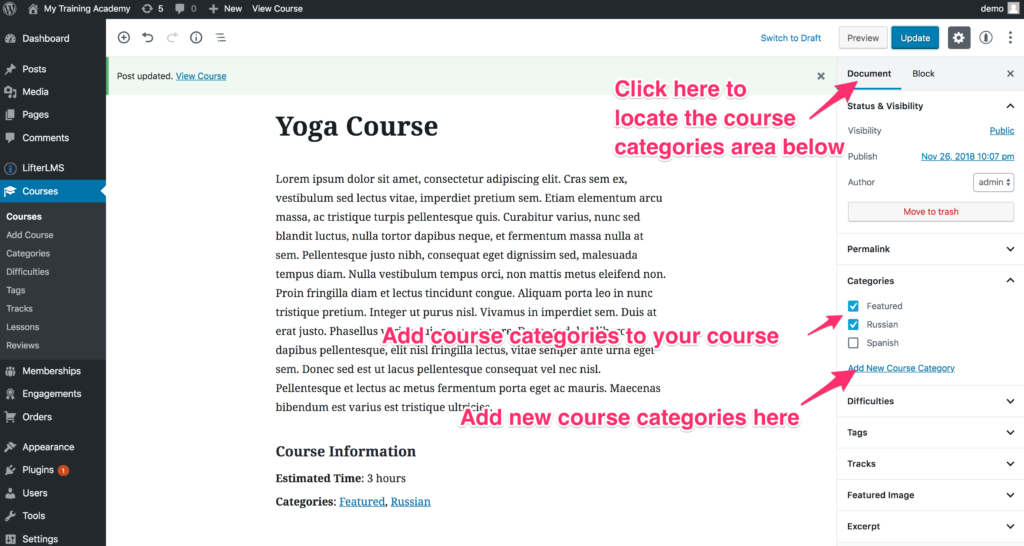
Course Category Archives
When you create a new course category you also creating a page that will display the course tiles of the courses in that category. This is called a course category archive page.
To view all your course category archive pages, navigate in WordPress to LifterLMS > Courses > Course Categories.
There you will see a screen like this:
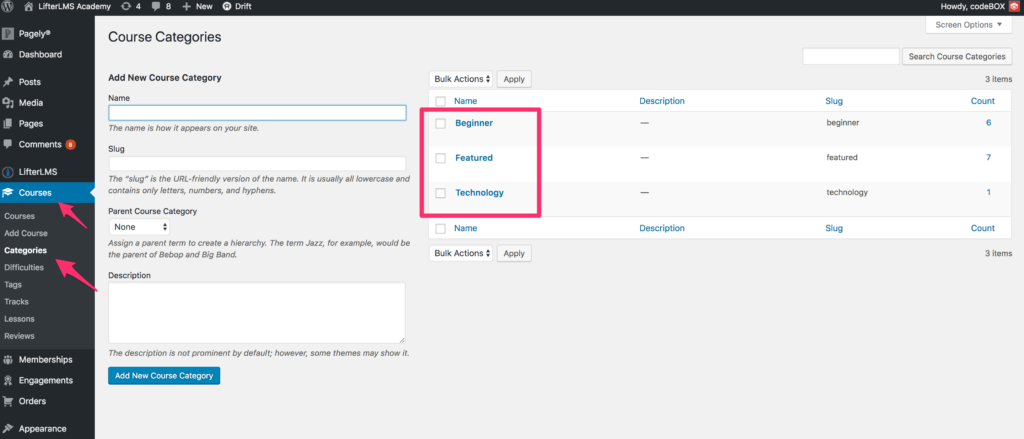
If you would like to view the frontend course category archive page from here, simply click on the course category name you would like to view.
Course Category Shortcodes
If you would like to display only the course tiles from a specific course category anywhere on your website, then you can use the courses shortcode with the category parameter.