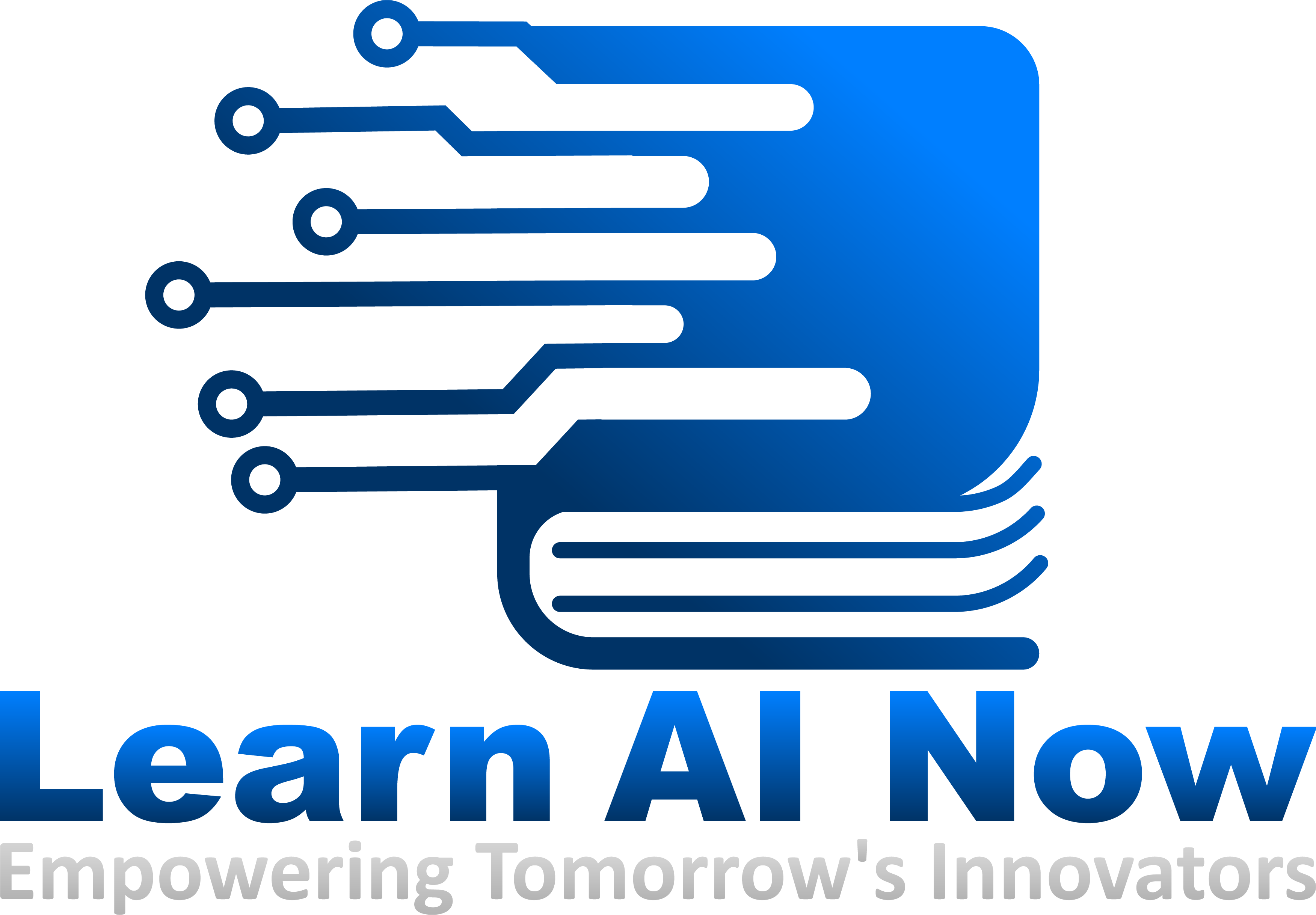Overview #
Course categories are helpful for organizing courses by whatever variable groups of courses have in common.
This is especially helpful for websites that have a large catalog of courses like Universities.
Creating and Assigning Course Categories #
While viewing the course page in WordPress, click on “Document.” Navigate down to the categories area where you can create new course categories and assign course categories.
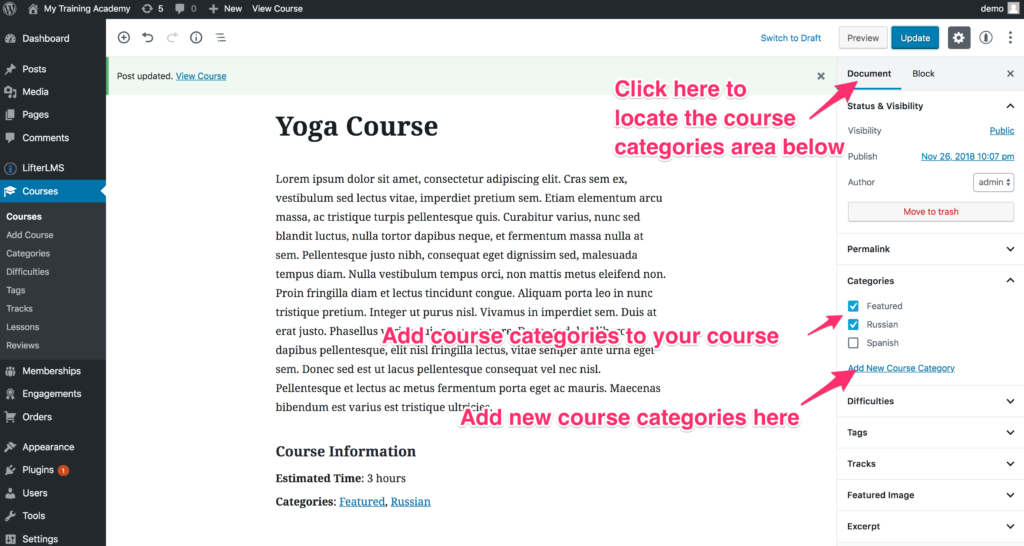
Course Category Archives #
When you create a new course category you also creating a page that will display the course tiles of the courses in that category. This is called a course category archive page.
To view all your course category archive pages, navigate in WordPress to LifterLMS > Courses > Course Categories.
There you will see a screen like this:
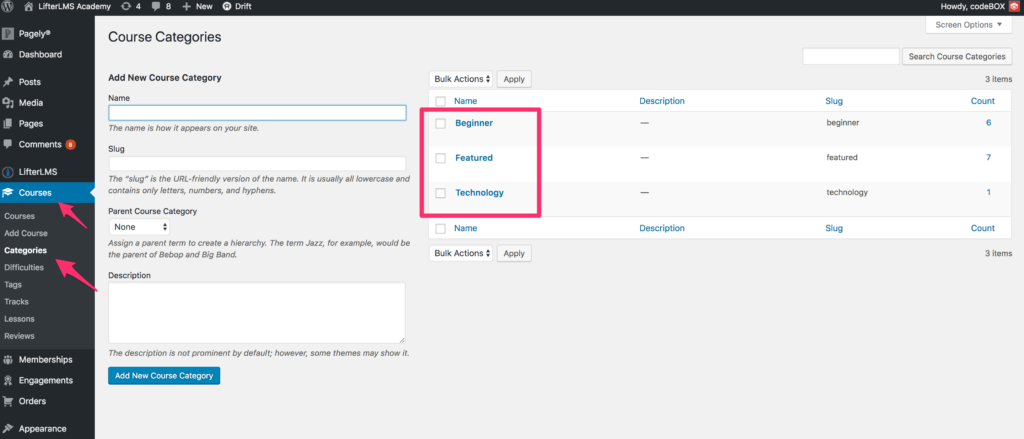
If you would like to view the frontend course category archive page from here, simply click on the course category name you would like to view.
Course Category Shortcodes #
If you would like to display only the course tiles from a specific course category anywhere on your website, then you can use the courses shortcode with the category parameter.